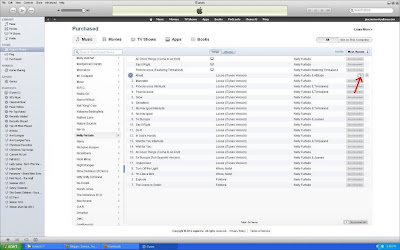Then, after I buying a song last week and having the song cut off halfway when trying to play it, I was not a happy camper. Then, after running an update hoping that would work, Windows XP found a problem with iTunes and would shut it down every time I tried to open it. I was PISSED! After reverting back to an old version, I filed a complaint.
Well, they must have fixed their update because they had me try it again and it worked, after updating to version 10.7 I was able to go into Purchases and in the lower right clicked 'Download Previous Purchases'. This goes to the iCloud and shows you all the songs you ever bought, sorted by artist! If you remove ones that are damaged don't work properly from your music library, then go to the iCloud, you can re-download them all. Pretty cool stuff!
 |
| Recovering iTunes songs from the iCloud: After removing the damaged songs, click on Purchases, then in the lower right click Previous purchases... (click image to enlarge) |
I'm not a huge Apple fan, but I have to give them kudos for this new ability to recover your songs. Previously if I lost a song, I would have to call them and put it up on my download list on the iTunes store. Now, you can retrieve them yourself using the iCloud!